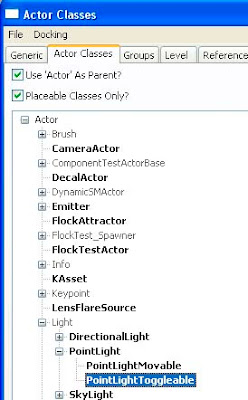
With the ToggleableLights selected, open up Kismet, right click and create a new Matinee sequence.
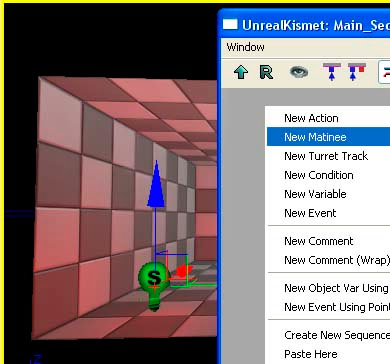
Double click on Matinee in Kismet to open up the Matinee Keyframe dialogue box. Right click on the dark grey area and "Add New Empty Group". Give it a meaningful name like "Animated Lights" for example.
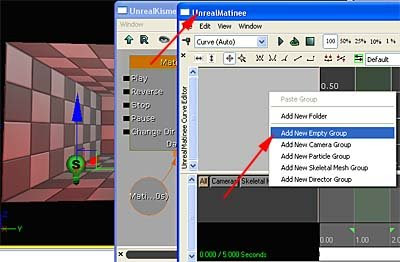
Click on the Animated_Lights track and right click to "Add New Float Property Track".
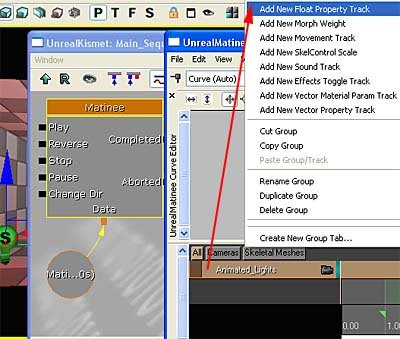
If your Toggleable Lights had been selected all along, you should be able to select Brightness for your PointLightComponent.
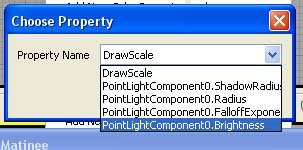
Add Key for your starting frame.
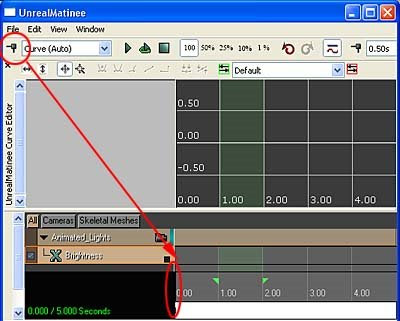
Scrub the black bar to the next keyframe and Add Key again. Right click on that red triangle and you should be able to Set Value (zero if you want no light intensity).
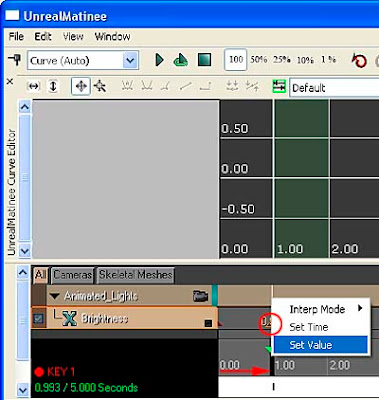
Repeat process till satisfied.
No comments:
Post a Comment